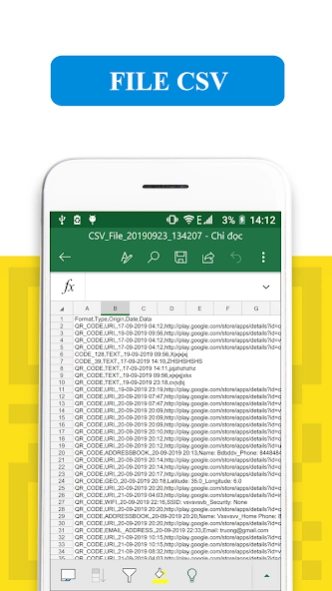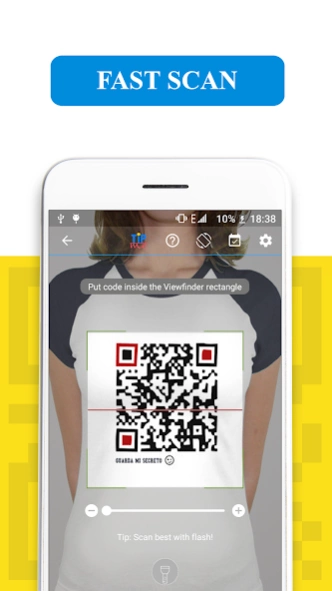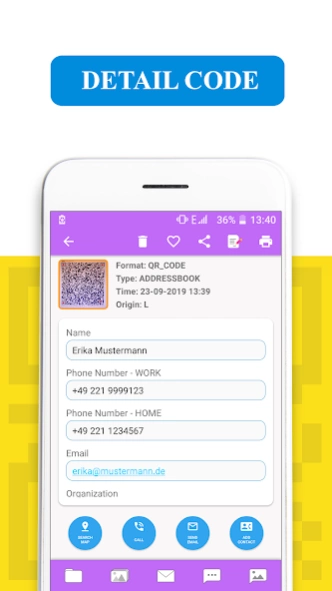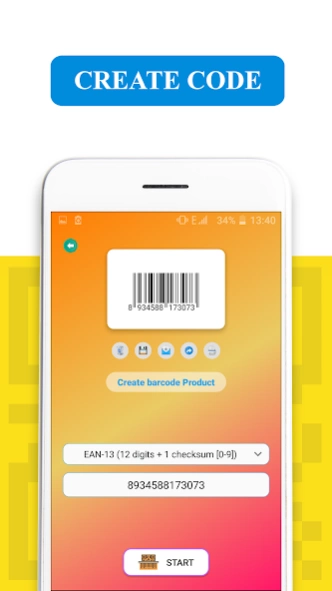QR - Barcode: Reader, Generato 4.0.9
Free Version
Publisher Description
QR - Barcode: Reader, Generato - Reader, Generator Barcode/ Qrcode and Export File .
QR - Barcode: Reader, Generator & Export File
★ Main features:
+ Scan everycode: barcode 1D/ QR code 2D.
+ Read barcode Product and search information of Product by Google Search.
+ Read image Barcode & QR code by other application shared.
+ Export list code after scan CSV file.
+ Creat multiple type code: barcode Product, Text/URL, Contact, Email, Share Location, Wifi.....
+ Save image barcode/QR code and share it to your friends by messenger, email, google +,.....if you want.
+ Share username/ password of your Wifi with everyone.
★ BUY PRO VERSION to get Quick Scan and Export Excel tool.
★ Friendly interface.
★ Save time and fast with Quick Scan mode (Pro Version).
★ Easy to use:
You just take a smartphone and choose Scan normal/ Quick Scan/ Scan Image.
You can search information about result code by search tool.
Print barcode/QR code with content if you want.
★ If this app don't work or has stopped, please report it for us:
User Setting / Support Developer & Product / Problem and Missing a feature/
★ Send feedback about this Application to support Developer and make it better.
★ We don't collect any personal information about user.
★ You can donate for Developer in app.
Thanks for install application!
About QR - Barcode: Reader, Generato
QR - Barcode: Reader, Generato is a free app for Android published in the System Maintenance list of apps, part of System Utilities.
The company that develops QR - Barcode: Reader, Generato is NT Studio Inc. The latest version released by its developer is 4.0.9.
To install QR - Barcode: Reader, Generato on your Android device, just click the green Continue To App button above to start the installation process. The app is listed on our website since 2023-12-06 and was downloaded 1 times. We have already checked if the download link is safe, however for your own protection we recommend that you scan the downloaded app with your antivirus. Your antivirus may detect the QR - Barcode: Reader, Generato as malware as malware if the download link to com.software_acb.freebarcodegenerator is broken.
How to install QR - Barcode: Reader, Generato on your Android device:
- Click on the Continue To App button on our website. This will redirect you to Google Play.
- Once the QR - Barcode: Reader, Generato is shown in the Google Play listing of your Android device, you can start its download and installation. Tap on the Install button located below the search bar and to the right of the app icon.
- A pop-up window with the permissions required by QR - Barcode: Reader, Generato will be shown. Click on Accept to continue the process.
- QR - Barcode: Reader, Generato will be downloaded onto your device, displaying a progress. Once the download completes, the installation will start and you'll get a notification after the installation is finished.